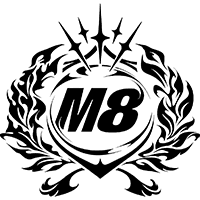For the last 6 months or so I've been barely playing valorant because I get severe packet loss any time I'm close to 1 or more opponents.
I get a "network problem" notification at the top of my screen, 30-50% packet loss, and rubberband around everywhere, making aim duels impossible
has anyone experienced this problem and knows a fix?
I am on wifi and unfortunately cannot do ethernet