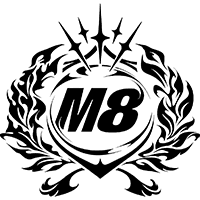am i the only one getting way way lower fps
almost fucking unplayable on 144hz monitor getting frame drops to 90 when previously was always stable 150
3
new update fps drops?
posted in
General Discussion
Comments:
Threaded
Linear
okay guys, the thing that help me bring my fps high
there is an option called (beta) entry of mouse bufer or something like that, when i activated that, everytime i flicked my mouse fast it didnt drop from 170 to 90 fps and did really well , but there is a bad point, some people experiments a lot of input lag w this option, activate it on swiftplay for 5 rounds and see if that helps u bc it did to me